Thank you ‘transform again’ function
Thursday, 29 October 2009
Wednesday, 28 October 2009
Saturday, 24 October 2009
3D Type tests
I’ve noticed a lot of my work tends to say ’shush’ instead of ‘shazam!’ So in a bid to interject a little more vibrance, where necessary, I’ve looked closer at graphic work around me that catches my eye and figured out what the major culprit is; light!
I say light and not ‘the third dimension’ or ‘depth’ because designers needn’t spend time in Photoshop drawing up 3D type when they could be more economical with their time and achieve the same goal by easier means. Namely, we can go into Illustrator or even inDesign and still manage to add a sense of depth to a piece of text.
I’ve taken a mental note of the various ways people are using a lighting effect of some sort, be it colour gradients or lens blurs, and tried each one to see the results. Knowing all this now, I’ll be able to employ these tricks more in my work.
This one below demonstrates two means. If you ignore the black you can see a colour gradient is used — although it won’t make a 3D look, it makes the text appear as though light is hitting it…like it’s affected by the surroundings (almost 3D). With the black midground hugging its edges and the white background, it employs a graffiti artist’s method in creating levels of depth (fore/mid/backgrounds).
This one doesn’t blend colours like a colour gradient, but just uses two solid colours. More economical in some ways and still gives the sense of light hitting it.
Same again but using a curved edge to add realism. Yes, I’m making tiny steps for now. To make these changes I’ve done the following; type the text (or draw it), go to type>create outlines (if typed), copy the text once and align the two on top of each other, draw a line with the pen tool over the text with no fill/stroke, select the top type layer (as one group of letters) and the line and, in the pathfinder menu, click the section option along, then click expand. You should be left with a piece of the text (where you drew your line). Change the fill colour of this object to a lighter tone and you get something similar to below.
The next step could be to combine the two methods; the lighter toned shape can be given a gradient, as below, to improve the realism.
Having had a peak at Apple’s website, I noticed how much they use subtle effects on their type designs/buttons to lure us in with their shiny splendour! I’m still not sure which method is best exactly, but I’ve included my attempts below.
This one is simply white text on a background that uses a gradient. The text is given a very blurred outer glow.
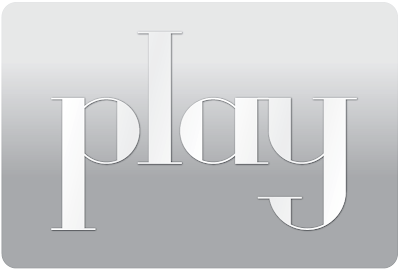 At a glance it doesn’t look like the background is only two colours but it is, honest. The text has also been changed slightly in accordance with the background. The drop shadow remains on this one, though…thinking about it now, it makes no sense to use a drop shadow if you’re trying to make it look like the word is engraved into the grey button (background). I’ll have to fix that sometime and see what happens!
At a glance it doesn’t look like the background is only two colours but it is, honest. The text has also been changed slightly in accordance with the background. The drop shadow remains on this one, though…thinking about it now, it makes no sense to use a drop shadow if you’re trying to make it look like the word is engraved into the grey button (background). I’ll have to fix that sometime and see what happens! This one works much better in looking like the text has been engraved. The background uses a gradient, light-dark-light from top to bottom. The text uses the same gradient to adhere to the ‘interaction’ of light. As a final touch, I gave it a drop shadow BUT it is lighter than the text which makes it seem inset and not embossed. Also, I only applied the (white) shadow to the bottom half of the word — works well.
This one works much better in looking like the text has been engraved. The background uses a gradient, light-dark-light from top to bottom. The text uses the same gradient to adhere to the ‘interaction’ of light. As a final touch, I gave it a drop shadow BUT it is lighter than the text which makes it seem inset and not embossed. Also, I only applied the (white) shadow to the bottom half of the word — works well. These are supposed to be buttons for the web, after all, so I’ve put a smaller image of them in below. I find the first, second and last versions to work the best. Subtlety seems to work much better than other approaches.
These are supposed to be buttons for the web, after all, so I’ve put a smaller image of them in below. I find the first, second and last versions to work the best. Subtlety seems to work much better than other approaches. This is a popular tool today for recognizing an interaction with light in typography. iTunes, you may have noticed, used this effect on all the album images before the latest software update. The Apple Macs, in general, use reflections quite often in keeping with their shiny-shiny visual identity. You’ll notice the ‘y’ is missing — you have to reflect text from the baseline really, and I haven’t drawn capital versions of my typeface yet.
This is a popular tool today for recognizing an interaction with light in typography. iTunes, you may have noticed, used this effect on all the album images before the latest software update. The Apple Macs, in general, use reflections quite often in keeping with their shiny-shiny visual identity. You’ll notice the ‘y’ is missing — you have to reflect text from the baseline really, and I haven’t drawn capital versions of my typeface yet.I have Film4 to thank for this idea. Their TV self-promo involves their logo suspended in a red space and only the middle point of it comes into focus. If you’re sending things out of focus, it may be worth using colour gradients to enforce the sense that they’re in the distance. The image below doesn’t work too well because, obviously, if something is further away it usually has to be slightly smaller.Combining just three effects can have a pretty good result. Colour gradient, Guassian blur (for the focus effect) and free distort (perspective control) have been used below on the text itself. The background was given a slight light-dark gradient to add to the depth. Again, this was just a quick test to see what I could do but, now I know, I’ll be trying out these effects where necessary.
Tuesday, 20 October 2009
Berlin light bulbs
A few years ago, in Berlin, I saw these amazing old light bulbs in a museum. Their sort of shamelessly 100% functional nature stood out among the other things on display; fancy old telephones and decorative post office signs were in abundance. What I’d give to see one of these bulbs as big as the London Gherkin.

Sunday, 18 October 2009
Thursday, 15 October 2009
Play 08 height:width ratio
The next steps in designing the letterforms were based on the positioning of the circular guide. Clearly, this informs the width of the letter but it also makes the subtle details more exaggerated. With, this time, 2 variable points on the letterforms and, like before, 2 possible outcomes (rigid/curved) there are 4 versions of letter of each width available in the end.


Play 08 Letter Y
To explain the gloriously variable amount of detail that typography asks the designer to contemplate, I’ve uploaded 16 versions of the letter Y that offered themselves to me as I was working on my latest drawing of the word ‘play’. I focused on a heavy-stroked classical serif style and, settling on a reasonable height:width ratio, I decided to consider the four points in the character where the strokes would change in weight. Their positions can be seen below where the red circles lie. On each grey letterform, red circles show where a change has been made to the original letterform (which is the first one in red/orange).
I began with the lower half, as above, then altered the upper half and carried on with different combinations of changes to acquire the 16 variations of the shape (by making 4 variable points on the original letterform, 15 further outcomes are expected).
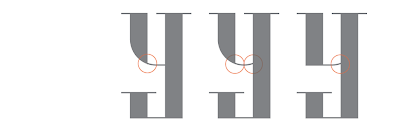
The final letterform (shown above, twice, at the end), with its 4 variable points altered (from rigid/straight to curved) is the furthest away from the original in aesthetic terms. My decision to limit myself to having only 4 points that I could change and only one way in which I could change them (rigid/curved) meant that I would get 16 different letterforms. The number of possible changes that I could make to the original letterform is enormous though.
Considering how subtle the differences are in the letterforms above, I wonder if it is more worthwhile to achieve originality through subtlety rather than blatant contrast. Looking at the last image above, where the original is placed with the final version of the letter, it appears that, although they share an elegance in form, they could each be used for different functions. The original, perhaps, could be used to suggest a modern /technological subject and the end result, a more historical/classical one.
Play 08
The ‘play’ series was started as a means of typographic exploration. The primary task is to draw the word, ‘play’, in whatever form (readable or not) as a starting point for learning whatever I can about type/software/drawing processes.
My more recent attempts have taught me a number of things about how best to transfer drawings to computer and how re-draw them once they’re made digital. I’ve also noticed the benefits of working both by hand and on computer; each method allows me to explore parts of my typographic drawings more than the other.
Granted; the exploration I have made so far has not been in great depth. This is because there are so many variables when it comes to drawing even just one letter and, being a stickler for organisation, I like to keep track of every change I make to a drawing. More playful drawings are yet to come, I hope, but for the next couple of posts I’ll illustrate the sheer amount of miniscule detail that could come into play with typography.
Wednesday, 14 October 2009
www Alanna Cavanagh
Tuesday, 13 October 2009
Monday, 12 October 2009
Friday, 9 October 2009
www Ben Cooper
I thought I’d add the site of a guy I went to uni with. He has some incredible computer skills and, as you’ll see, a knack for design too! Whereas I, as yet, only have a knack for design…grr. If you’re after a design (particularly for a website/software), I can’t think of anyone who’d be more keen to help you out.
http://ratticon.com/port_index.html
http://ratticon.com/port_index.html
www Jessica Hische
This site has some beautiful typography. The whole look of the site makes up part of a wider aesthetic style that I find excites me the most. I’ve seen it in Warner Brothers artwork, 1920s posters, films like City of Ember and games like Bioshock. I’m still not sure exactly what ‘style’ I’m talking about — I just know it when I see it, and am trying to collect examples to figure out what ties them together. It’s obviously colour combinations and pairings of typefaces but which colours and what typefaces? Hopefully I’ll know soon enough.
http://www.jhische.com/
http://www.jhische.com/
Subscribe to:
Posts (Atom)
➔ Please do not copy any image from this blog without permission; I keep proof of ownership on all of my work ☺











































